

April 26, 2012

You can colorize my right and left bgtrim if you like.
You can also add a different strip to my trims.
See the bgstrim psp file to see this.
My materials are to guide you but you can use them.
It is important to keep the sizes of the blank gif and the left and rightbgtrim.
You can also make your own left and rightbgtim but keep them the same size.
Material I used came from my Blue Hearts Scrap.
You get get the scrap Here.
My header was made from my Pink Hearts Tutorial Here
Create a colorchart to show your colors.
rightbgtrim
bg1
blank gif
header
back button
email button
home button
next button
lessons button
links button
blank button
divider
guestbook
footer
Download code and supplies for Lesson 84.

Change the color html coded numbers for the scrollbars#, font colors, and bgcolors.
Backgrounds should be jpg files unless they are animated.
If they are animated then they will be a gif file.
The code is written for jpgs files so you will have to change it.


1. Create the following files.
header
bg1
rightbgtrim
lefbgtrim
back
home
next
lessons
links
divider
guestbook
footer
THE BLANK GIF File is included in supplies.
Just upload it with your lesson.
2. Sizes I used that are in the code.
header 625 Width x 625 Height
button 157 Width x 164 Height
divider 325 Width x 64 Height
guestbook 256 Width x 64 Height
rightbgtrim 200 Width x 290 Height
leftbgtrim 200 Width x 290 Height
blank gif 200 x 1
DO NOT change the sizes of the leftbgtrim, rightbgtrim or the blank gif.
The Widths and Heights are in the code.
If you change the size of other images, change the code.
3. You must include an email, back, next, home, lessons and links which are in the code.
Or remove them from the code.
4. Examples of the background parts for this lesson.
Notice the placement of the bg numbers.




5. To add music, add this code before the footer.
This code will allow others to turn the music off.
You will need to change it to your file name and file extension.
<P ALIGN="CENTER"><EMBED SRC="83.mp3" AUTOSTART="TRUE or FALSE" LOOP="TRUE or FALSE" WIDTH="145" HEIGHT="25" ></EMBED></P>

6. Save your txt file as a html file.
You are done with this tutorial.
Upload your files to your server.
Thank you!
Lady Ann
To view another version of this Tutorial, click here.

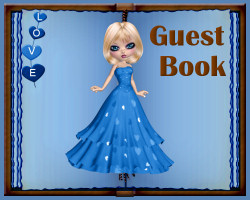







Top of this Page

Updated April 2015 - JeanH
