1. Create the following files.
header
words(Graphic poem) bg1
bg2
back
email
home
next
lessons
links
divider
guestbook
footer
2. Sizes I used that are in the code.
header 710 Width x 541 Height
button 149 Width x 71
Height
divider 402 Width x 168 Height
guestbook 200 Width x
236 Height
words (graphic poem) 375 x 600
The Widths and Heights are in the
code.
If you change the size, change the code.
3. You must
include an email, back, next, home, lessons and links which are in the code.
Or remove them from the code.
4. Examples of the backgrounds from my
webset.
Notice the placement of the bg numbers.
bg1
bg2

5. To add music, add this code before the footer.
This code will allow
others to turn the music off.
You will need to change it to your file
name and file extension.
<P ALIGN="CENTER"><EMBED SRC="83.mp3"
AUTOSTART="TRUE or FALSE" LOOP="TRUE or FALSE" WIDTH="145" HEIGHT="25"
></EMBED></P>

6. Save your txt file as a html file.
You are done with this tutorial.
Upload your files to your server.
Another example is
HERE
Thank you!
Lady Ann

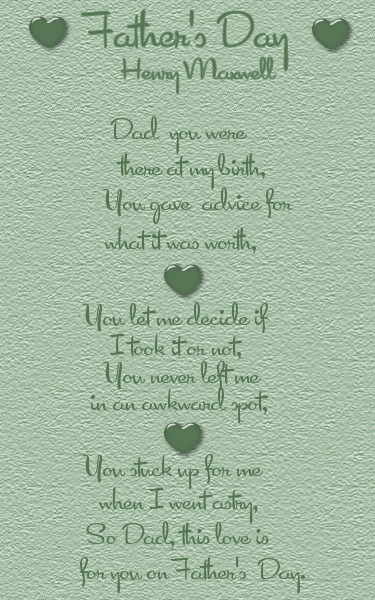


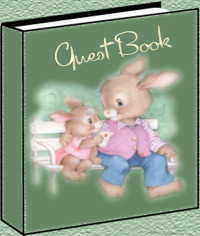
 Designed by ©Ann Stalls for Lady Ann Designs 2012 All
Rights Reserved
Designed by ©Ann Stalls for Lady Ann Designs 2012 All
Rights Reserved
Top of this Page