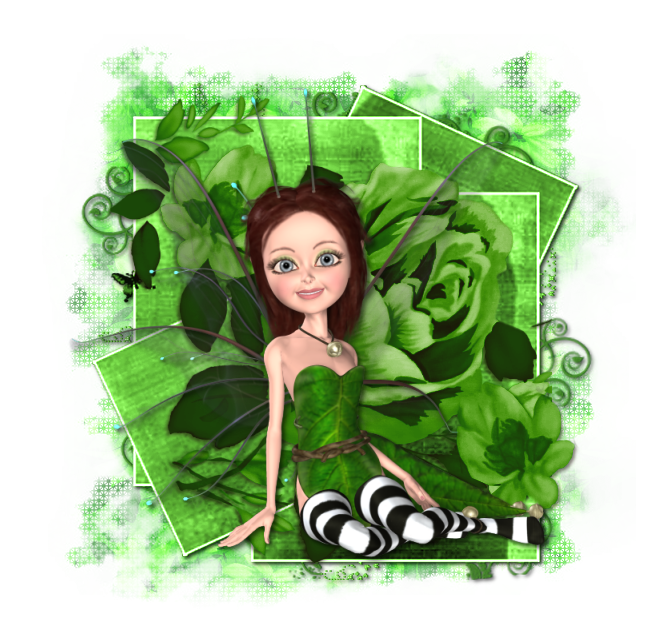

We will be making a Web Ring Page for this lesson.
See my example by clicking on the blinkie below.
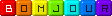
Make sure you welcome your visitors and give them a way to go to your home page.
Within each Web Ring below are tons of rings you can join.
List of Web Rings:
http://dir.webring.com/rw
http://alt-webring.com/
http://www.ringsurf.com/
You are going to have to make the page first so you will have the URL to join.
Follow the directions when you join.
You will have to get a code placed on your Webring Page first.
Once you pass, then you can join different rings.
You can join ones for graphics, web design or others.
If you have a free account, they limit how many you can join in one day.
The purpose of joining a webring is so others will see you site.
They even have a guestbook webring.
There are other groups you can join but you have to belong to a committee.
Here is one:
http://friendswithoutfaces.org/
You can also belong to banner exchanges.
You can start by joining mine.
You need to have your banner 468 x 60 on a webpage.
Write down the URL of it so you can join.
Here is my Top Site exchange link:
http://www.root-top.com/topsite/pinkrose4ann/
Here is another good one:
http://www.valscreations.com/topgraphics/index.php
You can do a web search or click on some of the other sites to find more.
This lesson only requires one webring or Top Site.
|
|
|
|
|
|