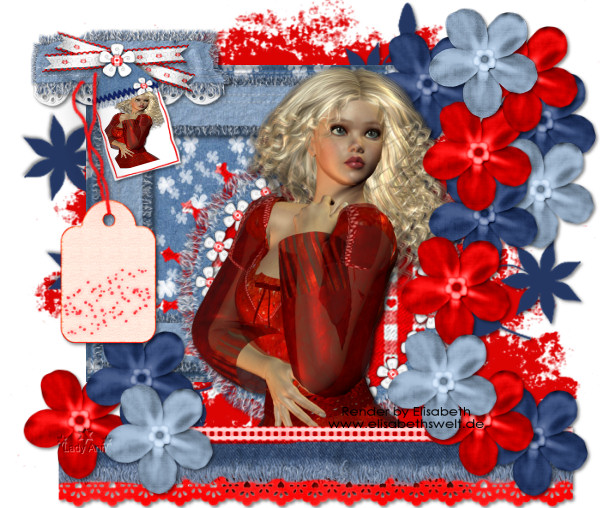
Web Set Tutorial 64
Author: Ann Stalls
June 20,2011

The supplies include hearts zipped, bg2, bg3, and the heart trailer code for later use.
The code has the heart trailer in it.
You must unzip the hearts for the code to work.
The supplies must be colorized to match your header.
Also, change the color html coded numbers for the scroll bars#, font colors, and bordercolor.
Supplies Needed:
pattern background
Textured strip 1
gradient strip 2
animated pattern
solid color or textured
header
back button
email button
home button
next button
divider
guestbook
footer
1. Create the following files and name them as I have below.
All files are jpgs except bg4 which is a gif.
If you change the file extensions, you must change them in the code.
header
bg1
bg2
bg3
bg4
bg5
back
email
home
next
divider
guestbook
footer
2. Choose a color from the material palette html code for your scroll bars.
3. Choose a font color to match that will show up.
4. You need to choose bordercolors.
5. Replace all my color codes with your color codes.
This webset is using black bordercolors.
To see this webset in another color, click HERE.
6. To add music, add this code after the header.
<embed src="44.mp3" autostart="true" loop="false" hidden="true">
7. You will need to change it to your file name and file extension.
8. Save your txt file to a HTML file.
9. You are done with this tutorial.
10. Upload your files to your server.
Thank you!
|
|
|
|
|
|
| |
|